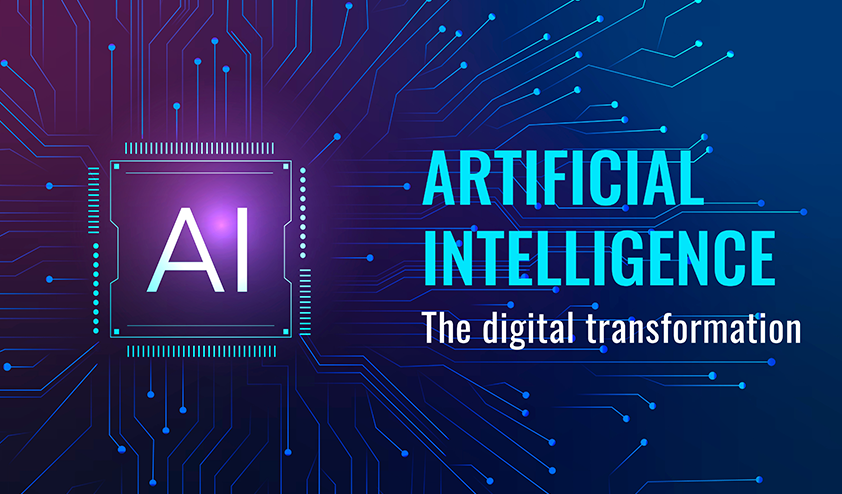How to build an app without coding
Mobile phones and their applications have become an integral part of
people's daily lives in the modern world. It is safe to assume that the
entire world revolves around the phrase "app," which has made
everyone's life ten times easier. But, as simple and enjoyable as using
them may appear, have you ever considered creating one?
Many mobile app development services in London certainly have, but
there may have been a stumbling block in the form of code difficulty.
Coding is not for everyone, and the technical knowledge and abilities
required are not hidden from everyone. Learning to code takes more than
a few minutes or hours. To be a programmer, you'll need a lot of study
and information, as well as a lot of practice putting those codes into
action to get the intended result. However, these are developing times,
and various no-code mobile app builders make the process more
practicable and faster for everyone, whether a beginner or a specialist.
Let's take a look at what No-Code app builders are and how they work.
To create an app in the past, you needed to be a programmer, which may
take weeks, months, or even years. Nonetheless, there is now an
abundance of app-building outlets available that allow you to create an
application in seconds. We've compiled a list of some of our favorites for
you.
Andromo
Andromo is the most widely utilized Android application development
setting. To make your app, you only need to follow three simple steps:
- Make a project in Andromo.
- To add features, graphics, content, and anything else that makes
your app stand out, fill out a few simple forms.
- To build your application, just click a button.
Andromo, unlike many other app builders, does not include a preview area where you can see how your app will look as you add items or change the formatting. They'll email you your application after you've completed it. They do not allow the software to be uploaded to the Google Play store. You can make one ad-supported application for free. You can have up to 50 applications and monetize them if you upgrade to the cheapest plan for $8 per month.
AppsGeyser
AppsGeyser is a completely free app. They claim to have no fees, charges, subscription plans, or restrictions. There are over 50 different templates to choose from to get you started and make the process of designing the app even simpler. The site utilizes a preview page to illustrate how your app would appear, however, I had some difficulty getting it to run consistently.
They don't support putting the app in the stores because it's free. To compensate for the expense, they will receive 50% of whatever monetization you do. Go to our tutorial to learn more about generating apps with AppsGeyser.
AppMakr
AppMakr is a cloud-based app development platform that lets you create apps for iOS, HTML5, and Android. There's no limit to how numerous applications you can put together or how many updates you can formulate.
A high-resolution picture gallery, push messages, live updates, song, and video streaming, discussion spaces, Google map integration, shared event programs, in-app purchases, and more are among the characteristics. You may use a dashboard to keep track of your apps and customize their design and functionality. Tabs will be used to add material. It's free to start, but you'll have to pay $99 once you've published.
Game salad
GameSalad is a game development and publishing tool for Android, iOS, HTML5, and macOS. Working on this platform requires no prior programming experience and utilizes a drag-and-drop interface. Its manner of operation entails the editing of characters in a scene, as well as the design of their features, sound, and switching between them.
- Drag-and-drop components, in-app shopping, and GameCircle APIs are all included in this builder.
- The site also features a forum where you may get feedback from other users to aid in the development of your app.
It is free for the first year, but after that, it costs $299 per year. The final version of the software is a hybrid that runs on all platforms, including Blackberry, and is based on HTML5. You can send push notifications, monitor real-time analytics, monetize with advertisements, and track locations with GPS. You can also connect your app to websites, blogs, audio, radio, media feeds, and a variety of other sources.
It provides an appointment scheduler with features like One Touch Call and QR codes with custom code and iFrames; this feature is especially handy for most organizations. The cost of using this platform ranges from free to $33 per month for the platinum version.
Appery
It's simple and quick to create apps using Appery. There's no need to write code or download anything. It's entirely done in the cloud, and the user interface is built using drag-and-drop components. Using Apache's built-in component, this platform is used to create apps for Android, Windows Phone, and iOS.
Appery provides a plugin library where you can add basic functionality to your app, but you can also create custom plugins for your app. It allows you to share your project in real-time with business users, customers, and developers. The cost varies from nothing to almost $180 per month.
Swiftic
Swiftic was previously known as Como. It's a one-click app builder that lets you make apps regardless of your previous experience. It is one of the top mobile app creators since it offers a wide range of capabilities for generating revenue and engaging your customers. Como transforms a novice into a pro by requiring only three simple steps and dozens of classified themes. All you have to do now is pick an app category, a theme, and publish.
When compared to other app builders, many developers regard Swiftic's features to be an enhancement. Advanced analytics, which keeps track of app performance, is one of these features (to know what works and what does not).
A drag-and-drop interface, mobile commerce, user reviews, loyalty programs/coupons, the option to construct a custom menu, RSS and social feeds, customization of the look and function of the apps, monetization capabilities, and push notifications are among the other features of the app maker.
If you're thinking about upgrading from the free version, keep in mind that Como might get pricey soon (depending on your payment plan). It goes from $29 per month (paying every two years), $33 per month (paying every year), and $39 per month (paying every year) (paying monthly).
You'll need an app builder if you want to make a mobile app without coding. You don't have to program the functionalities in app builders because they are pre-programmed. You can also create mobile apps since you can customize the design, content, and functions.